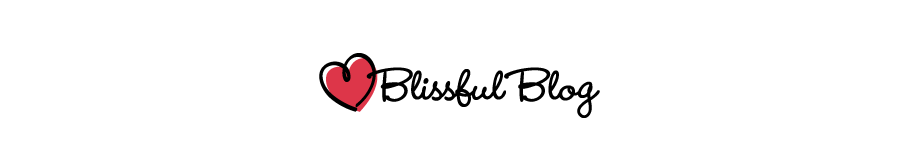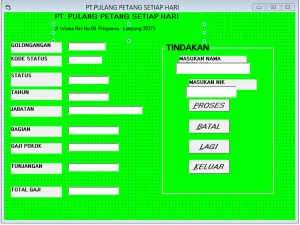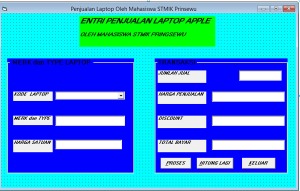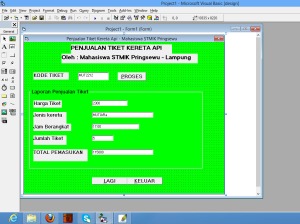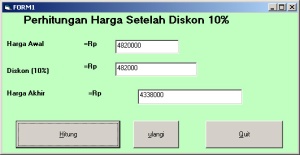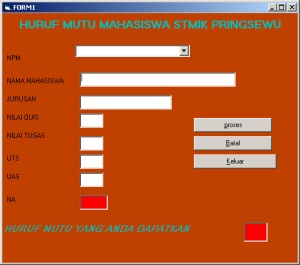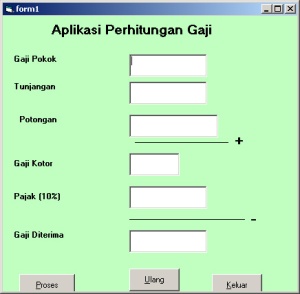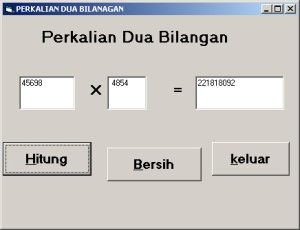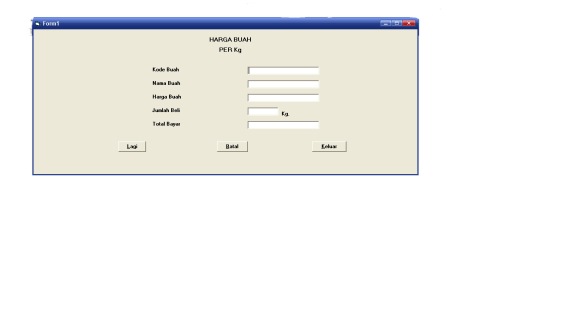Translate this page?English
AGUNKz scrEaMO {Agung YuLy Diyantoro} Blog
Blog Universitas Komputer Indonesia
Home
Profil Saya
RSS Feeds
Blog Home
Bookmark and Share
TIPS: Cara atau Posisi Duduk Yang Baik
TIPS: Cara atau Posisi Duduk Yang Baik
Anda mengalami rasa nyeri di punggung, pinggang, dan leher? Bisa jadi hal itu terjadi karena posisi duduk Anda tidak benar. Secara gender, menurut Drew DeMann, spesialis tulang dari New York City, Amerika Serikat, posisi tubuh yang salah lebih sering memberikan gangguan pada kesehatan wanita ketimbang pria.
Kesalahan duduk yang sering dilakukan oleh seseorang adalah terlalu merosot ke bawah, terlalu maju ke depan, lupa berdiri, atau lupa meluruskan kaki, sehingga pada akhirnya pinggang dan punggungnya terasa nyeri. Orang yang bekerja di kantor harus menghadapi hal ini selama sekitar 8 jam.
Berikut ini tip posisi duduk yang benar ala DeMann.
1. Posisi kepala belakang, lipatan dagu, telinga, pinggul, dan bahu harus sejajar.
2. Gunakan headphone dan hindari penggunaan pesawat telepon biasa. Bila diharuskan memakai pesawat telepon biasa, jangan menjepit telepon di antara dagu dan bahu terlalu lama.
3. Lekukan siku sebaiknya membentuk sudut 90 derajat.
4. Dudukan kursi sepenuhnya disesuaikan dengan tinggi pinggang dan harus menyangga tulang belakang sepenuhnya.
5. Jarak pandangan mata sebaiknya disesuaikan dengan layar komputer, yakni antara 18-24 sentimeter, dengan tinggi jarak pandang sepertiga layar komputer.
6. Pinggul dan paha sebaiknya membentuk sudut 90 derajat, dengan telapak kaki menempel lurus di lantai.
source by tempo
Format Lainnya : PDF | Google Docs | English Version
Diposting pada : Senin, 23 April 12 – 20:38 WIB
Dalam Kategori : AGUNKZSCREAMO, HIDUP SEHAT, TIPS CARA POSISI DUDUK YANG BENAR
Dibaca sebanyak : 1255 Kali
Tidak ada komentar pada blog ini…
Anda harus Login terlebih dahulu untuk mengirim komentar
Facebook Feedback
<>
AGUNKz scrEaMO {Agung YuLy Diyantoro} Blog
Ranking: 9
MY HOME PAGE
GUNAKAN KOTAK PENCARIAN DIATAS, JIKA ARTIKEL / FILE YANG KALIAN CARI TIDAK DITEMUKAN
STAY CONNECTED ON YOUR TIMELINE / SOCIAL-NETWORK, JOIN & FOLLOW US
1 1 1 1 1 facebook.com/agunkzisme
VISIT MY HOME PAGE
tinyurl.com/agunkzscreamo
agunkzscreamo.blogspot.com
Name : AGUNG YULY DIYANTORO
Class : Information Systems-06 / Class of 2007
University: Indonesian Computer University
1
My Yahoo Messenger
1
AGUNKz scrEaMO
Kami Menjual & Menyediakan CD DVD Windows 8, Microsoft Office 2013, Linux (Backtrack 5 R3 , Ubuntu 12.10 Final, Linux Mint 13, Linx Fedora 17. dll), dan Software-Software TERBARU Lainnya !!
1
Klik Gambar diatas untuk lebih jelasnya
FREE DOMAIN 1 1
1
ADS & Sponsor
FREE SPACE untuk Banner Iklan DI BLOG INI, Tertarik ? Mention or Send Me Message 🙂 Firefox
Kategori
agunkzscreamo facebook google android hacker twitter windows info tips microsoft blackberry apple windows-8 tips-kesehatan news linux win8 mac droid browser info-kesehatan firefox security sopa indonesia instagram mozilla skype opera info-hacker
Daftar Blog Terbaru AGUNKz scrEaMO Lainnya
Taukah Kamu ? Polusi Udara Bisa Membuat Otak Anda Cepat Pikun
Sabtu, 24 November 12 – 09:37 WIB
Daftar Negara Yang Penduduknya Emosional
Sabtu, 24 November 12 – 09:28 WIB
Menghina Lewat Twitter, Pengacara Farhat Abbas Dilaporkan Ke Polisi
Sabtu, 24 November 12 – 09:18 WIB
Diserang Hacker Indonesia, Israel Akan Balas Dendam
Sabtu, 24 November 12 – 09:02 WIB
Google Map Suatu Saat Akan Bisa Melihat Denah Sebuah Gedung?
Sabtu, 24 November 12 – 08:54 WIB
Mouse dan Keyboard Khusus Windows 8 Dari LogiTech
Senin, 05 November 12 – 20:34 WIB
Canon PowerShot SX50 HS Dengan Fitur 50x Optical Zoom
Senin, 05 November 12 – 20:21 WIB
Hacker Anonymous Menyerang Paypal, Symantec, dan Situs Pemerintah Australia
Senin, 05 November 12 – 20:08 WIB
Hati-Hati Berkicau Di Twitter, Twitter Telah Merubah Kebijakan Privasi
Senin, 05 November 12 – 20:01 WIB
Para Pengguna Game Di Facebook Meningkat Menjadi 35 Juta
Minggu, 28 Oktober 12 – 08:21 WIB
Last Visitors
Jumlah Pengunjung (by UNIQUE IP ADDRESS)
Site Meter
LOKASI Pengunjung Terakhir
Powered by IPLocationTools.com
Daftar Artikel Blog Terakhir Dikunjungi
AGUNKz FLAG COUNTER free counters
POLLING
What Your Favourite Web Browser ?
Mozilla FireFox 4 or Higher
Google Chrome 11 or Higher
Opera 11 or Higher
View Results
Create a Blog Poll
Browser Paling banyak digunakan Pengunjung ke Blog Saya bebj.com – free visitors browsers counter
FACEBOOK COMMENT BOX
1 Silahkan Tinggalkan Pertanyaan & Testimonial Kamu Disini Mengenai Blog Saya, Nanti akan saya Jawab 🙂
Pengenalan
I ♥ PARAMORE \m/▐▐▐
“What is not started today is never finished tomorrow.”
“Life Is Not About Finding YourSelf, It’s about Creating YourSelf”
“In the world there aren’t “good” or “bad” people, there are something reason for people that make their own “good” or “bad” CHOICES..”
FOLLOW ME, AND I WILL FOLLOW YOU BACK 🙂
TWITTER UPDATES !!
profile
UNIKOM Bandung
unikom
unikom blog.unikom.ac.id/v/5ZU/ – Jangan Ragu Ambil Kesempatan! #unikom #kesempatan #mencoba 44 minutes ago · reply · retweet · favorite
unikom blog.unikom.ac.id/v/5ZS/ – Black Hole Mendekati Bumi! #unikom #Black #hole #(lubang #hitam) 13 hours ago · reply · retweet · favorite
unikom blog.unikom.ac.id/v/5ZR/ – LG LUNCURKAN MOUSE YANG BERFUNGSI SEBAGAI SCANNER #unikom #mouse #LG #scanner 16 hours ago · reply · retweet · favorite
Join the conversation
profile
AGUNKz scrEaMO.Inc™
A_BlogWeb
A_BlogWeb Dear PSSI dan KPSI…. pada punya Kaca kan? #SaveTimNas #Indonesia yesterday · reply · retweet · favorite
A_BlogWeb Kami supporter INDONESIA mendukung TimNas yang SATU, bukan PSSI atau KPSI #RevolusiPSSI #Indonesia #SaveTimNas yesterday · reply · retweet · favorite
A_BlogWeb Kami supporter INDONESIA mendukung TimNas yang SATU bukan PSSI atau KPSI #RevolusiPSSI #Indonesia 2 days ago · reply · retweet · favorite
A_BlogWeb @Football_ID Masyarakat INDONESIA yg akan Menghukum PSSI karena dualisme organisasi PSSI dan TimNas Indonesia #RevolusiPSSI #Indonesia #AFF 2 days ago · reply · retweet · favorite
A_BlogWeb Rahasia Perempuan Cantik Dunia agunkzscreamo.blogspot.com/2012/11/rahasi… #Ablogweb 3 days ago · reply · retweet · favorite
Join the conversation
profile
Unikom #UNOFFICIAL
infounikom
infounikom Selamat Menunaikan Ibadah Shalat Dhuha bagi Baraya Muslim Unikom yang menjalankannya #YukDhuha 2 hours ago · reply · retweet · favorite
infounikom Saatnya Adzan Shubuh untuk wilayah Kampus Unikom dan Sekitarnya #AdzanKampus 6 hours ago · reply · retweet · favorite
infounikom Memasuki Waktu Sepertiga Ketiga Malam sampai dengan Masuknya Waktu Shubuh, Yang Masih Terjaga Mari ambil Wudhu untuk 2 Rakaatnya #YukTahajud 8 hours ago · reply · retweet · favorite
Join the conversation
Alexa Rank
Nibbler report for blog.unikom.ac.id
Atas ^
Blog UNIKOM © 2010 Unikom Center All rights reserved
Unikom Website · Fans Page · Repository · Blog Home · Kampus Online · Kuliah Online · Nilai Online · Privacy · Terms · valid XHTML™ · valid CSS
Icon
Online
Random
Recent posts
RT @firdianadwiokta: Simbol Illuminati Ternyata Ada di Kota Jakarta, Indonesia lhooo.. – AGUNKz scrEaMO {Agung YuLy Diyantoro} Blog http://t.co/zdT8u5cm